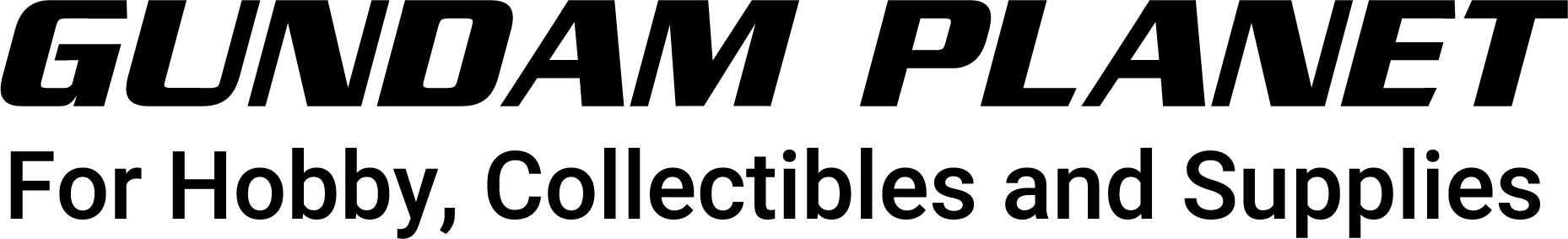New Multiple Wish Lists Feature
Are you planning a hobby-centric event, giving people a list of what you want for a holiday, or planning your repeating shipment of paint and top coat? Good news! The GP wish list feature now supports multiple lists and functions that you can share for any reason! You can rename and organize the lists to your heart's content!
Here's an overview of the features to help you get started.
1. Wish vs. Requisition Lists
For starters, you'll notice two types of list. Here's what the distinction means!
- A WISH list is something that you plan on purchasing or sharing once. Once it's added to your cart, it will be automatically removed from the wish list.
- A REQUISITION list is something that you would like to queue up for multiple purchases. Good examples from our site would be Gundam Markers, top coat, paints, or Action Bases that you find yourself using and re-ordering frequently! These lists are NOT cleared when items are purchased.

NEW for this version:
Any items added to wish lists will be automatically enrolled for price change alerts! This will keep you up-to-date on if any items you're waiting for go on sale or are involved in a price drop!
2. Adding Items
If you're on the page of an item you want added to a wish or requisition list, just click the "Wish List" button to add it to your default wish list. Every account has a standard "Wish List" that items are automatically filtered to.

If you would rather add items from the list page itself, you can do that as well! Just click the "Add new products" button and search by the name or SKU number to be shown a complete summary of all available items on the site.

3. Sorting Lists
If you have a bunch of items you're wishing for and want to keep them all organized, you can easily create multiple lists from the main dashboard. Just click "Create new list," give it a name, and click "Add!"
Once you have the new list, you can go into your old lists and select which ones to copy or move. Copying will preserve the current wish list while moving will remove the items from the current one and put them only on the new one.
4. Sharing Lists
Once your list is finalized, you can click the "Share List" button to easily share it via email, Facebook, Twitter, Pinterest, Line, or Telegram!
Let's get to planning!
If you have any questions about anything on our website, we're always happy to assist you!
Happy shopping!